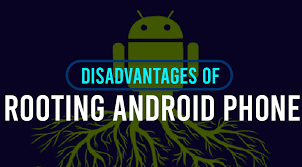Do you want to know how to Root One Plus 7T? Are you finding it difficult to root your new 7T or 7T Pro? If yes, then don’t worry. We are here to solve this problem for you. In this article, you will find a complete guide that will help you to root your 7T or 7T Pro.
Features of One Plus 7T Pro
Let’s enlist some of the features and specifications of the One Plus 7T Pro smartphone.
- One Plus 7T Pro is powered by Octa-core (2.96 GHz, Single core, Kryo 485 + 2.42 GHz, Tri core, Kryo 485 + 1.8 GHz, Quad-core, Kryo 485) processor.
- The phone has a RAM of 8 GB and internal storage of 256 GB.
- OnePlus 7T Pro comes with a Fluid AMOLED display
- The screen resolution of One Plus 7T Pro is 1440 x 3120 pixels
- The front camera of One Plus 7T Pro is of 16 MP, and on the rear, there’s a 48MP + 16MP + 8MP camera with features like Fixed Focus
- The phone is backed by a 4085 mAh battery
Why Should You Root your One Plus 7T Pro?
Now the question arises that should you root your smartphone? So, let’s have a look at the advantages and disadvantages of rooting your One Plus 7T Pro.
Advantages of Rooting One Plus 7T Pro
- By Rooting your One Plus 7T Pro, you will get full control on your phone
- Rooting makes it possible for you to replace system applications and settings
- It allows running specialized apps that require administrator-level permissions
- Rooting enables the complete removal of the device’s operating system
- It helps in installing custom ROMs on your smartphone
Disadvantages of Rooting One Plus 7T Pro
- If One Plus 7T Pro does not have proper antivirus protection for Android, rooting will open it to all sorts of malware.
- If you goof up the rooting process, i.e., something goes wrong, your One Plus 7T Pro can get entirely damaged. It will become as useless as a brick.
- Though It’s legal to root your One Plus 7T Pro; however, if you do it, your device instantly gets out of warranty.
So, if your rooted phone gets damaged, the manufacturer will not cover the claim.
Important Instructions Before Rooting your One Plus 7T Pro
- Make sure that your phone is 100% charged to avoid any interruption. Otherwise, your phone might become dead.
- Unlock the bootloader before rooting.
- Before rooting the One Plus 7T Pro, do install TWRP Recovery.
How to Root LG One Plus 7T Pro
There are many methods to root an android phone, but let’s discuss two of these methods.
Method#1: Rooting One Plus 7T Pro using SuperSU
Follow the instructions given below to root your One Plus 7T Pro:
- Install the custom recovery on your phone. You will need this to flash a zip file from TWRP
- Secondly, download the Super SU zip file and save it to the storage of the One Plus 7T Pro
- Now Boot into TWRP recovery
- Tap on the install button. Select the Super SU file from your phone’s storage
- Click on confirm flash
- Once the process is successful, tap on the reboot button. The phone will restart
- That’s it! You have rooted your One Plus 7T Pro.
- Now you can install custom ROM on your phone
Method#2: Rooting One Plus 7T Pro using KingoRoot
This method helps to root your One Plus 7T Pro very easily. Follow the instructions given below to root your phone.
- Download the KingoRoot Android app (PC Version) on your Computer
- Install and Launch the app
- Once the installation is complete, double click on the icon of the KingoRoot and launch the software.
- Enable the USB debugging on your device
- Connect your One Plus 7T Pro to your PC using USB Cable
- Now, KingoRoot will automatically install the device drivers if they are not present. Be patient for this process
- Allow USB debugging from your Computer.
- A notification will pop-up on your One Plus 7T Pro when you will connect it to your computers. Click “OK” to authorize it.
- Now click on “ROOT.” Your device will start rooting
Let the rooting process continue and after a few minutes your One Plus 7T Pro will be rooted
So, that’s it for the step by step guide on rooting your One Plus 7T Pro 5. I hope this article was helpful in rooting your phone. If you face any problem, feel free to inform us.