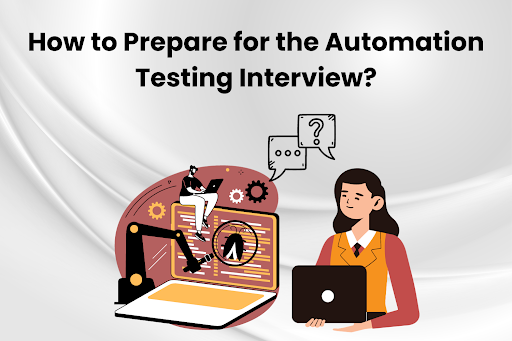LG G8X is an LG dual-screen setup and increasing the user-experiences. There is a headphone jack, and the cover of the dual-screen has much covered. Both the screens are full HD display. The Phone is from South Korean firm, and users who work multi-tasking can get more advantages from this Phone. It is the second Phone from the firm, which is covering a dual-screen setup with a high-quality display. In this guide, we will take a look on how to Root LG G8X ThinQ.
Before starting for rotting LG G8X ThinQ, we will take a look at some pros and cons of rooting LG G8X ThinQ.

Table of Contents
Pros of Rooting LG G8X ThinQ
- The best advantage of root LG G8X ThinQ is that the user gets full control of his/her LG Phone.
- If you Root the LG G8X ThinQ, you can replace the Building applications and settings. Moreover, you can customize the Phone yourself.
- Rooting gives the ability to run specialized apps that require administrator-level permissions
- If you can Root your LG G8X ThinQ, you will be able to completely change the interfaces of Phone as well as changes in the operating system.
- Rooting helps in installing custom ROMs on your Phone.
Cons of Rooting LG G8X ThinQ
If there are some Pros of rooting the LG G8, then there must be some cons. If you already know how to root android Phone. Or you have previously root LG phone like root LG Stylo 5; then you don’t need to worry or read more about the cons.
- Rooting your LG G8X ThinQ will open it to all sorts of malware if your LG phone does not have proper antivirus protection for Android.
- If you goof up the rooting process, i.e., something goes wrong during the process, your LG G8X ThinQ software can get entirely damaged, and your Phone will be as useless as a brick. Maybe, you will not be able to use your LG phone again.
- Though It’s legal to root your Phone; however, if you do it, your device instantly gets out of warranty.
The question in the mind of every user that should he root his LG G8X ThinQ Phone.
Should I Root my LG G8X ThinQ?
The answer is simple “Depend on your needs and requirements.” We have mentioned all the pros and cons of rooting your LG G8X ThinQ. So, it’s your choice to root. If you need more customization on your Phone and you don’t like the interfaces, building apps. Then, of course, you should root the G8X Phone.
Let’s take a look at few Features of LG G8X ThinQ as it is new in the market, and we should know some features just for the cause of knowledge.
Features of LG G8X ThinQ

We are not going in detail, but take a look at critical features like display camera, etc. A short introduction of LG G8X ThinQ
- The Phone has loud Stereo speakers.
- Android 9.0 Pie is installed on the Phone.
- Dual Main Camera of 12MP.
- Internal memory is 6GB with 128GB.
- The selfie camera of LG G8X ThinQ is 32MP with 26mm (full).
- It comes with 4000mAh battery
Three Important Points Before Root LG G8X ThinQ
- Your LG Phone makes sure 100% or at least 80% charges because the process takes little time.
- Make sure you already unlock the bootloader on LG G8X ThinQ. (This step is necessary)
- The final Step is, Make Install TWRP Recovery on LG G8X ThinQ. Let’s Start:
How to Root LG G8X ThinQ
There are many ways to Root your LG G8X ThinQ, but here we will discuss natural and best ways to Root your LG G8X.
Method#1: Root LG G8X ThinQ Using SuperSU
This method works best for many phones. But make sure you are not rooting your other phones with this method. Because it is not necessary, it will work for other LG Models. So, for now, we will root LG G8X ThinQ with this method.
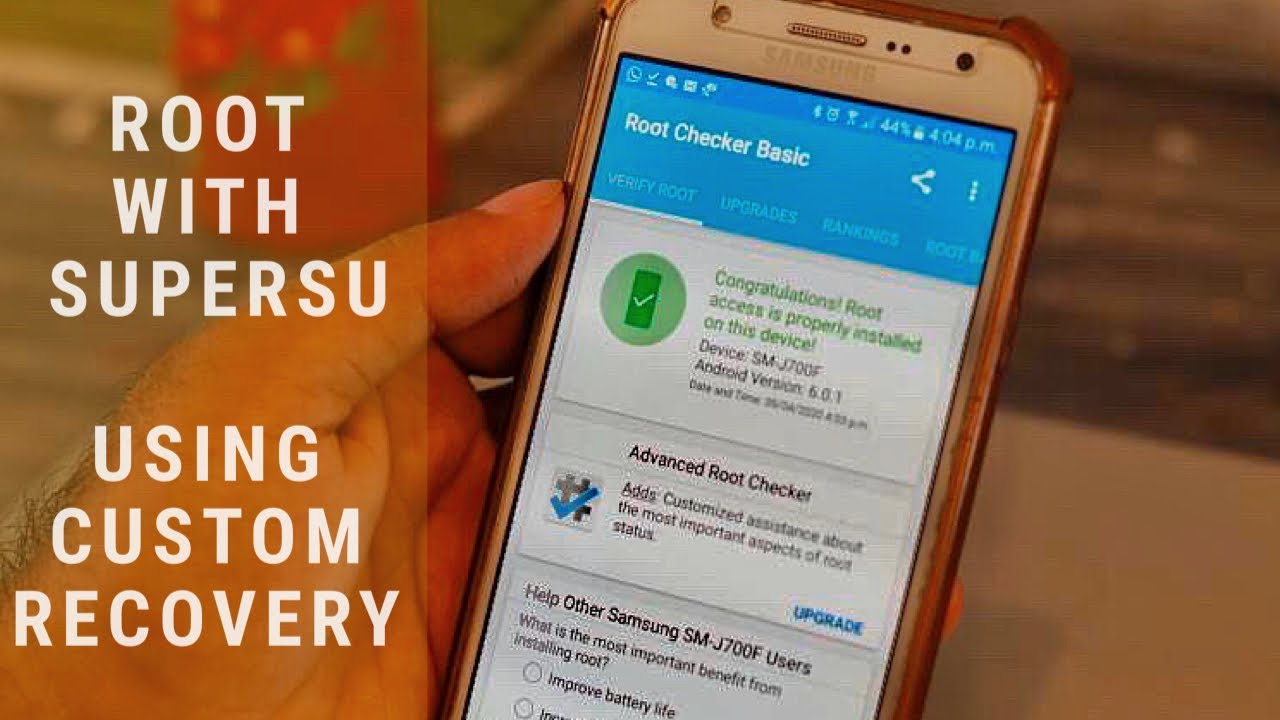
Follow the steps carefully:
- You have to flash zip from the TWRP; therefore, you must install TWRP Recovery on your Phone. The link for installing TWRP has given the above section, “three important points.”
- We are hoping here that you have installed the TWRP.
- Now in this step, download the SuperSU Zip file and save the File in the internal memory of your Phone.
- Now Boot your LG G8X ThinQ Phone in TWRP Recovery mode. Don’t know how to do this:
See more: How to boot LG G8X ThinQ in TWRP Recovery
- There will be a flash or install option. Select the SuperSU Zip file from where you have saved in your Phone.
- Now click on the Confirm Flash.
- The process will take a few minutes. Once it has done, we recommend you reboot your LG G8X ThinQ phone.
- That’s it
Method 2 – Root LG G8X ThinQ using KingRoot
We can say this if you want to root G8X ThinQ in a single click, then no other way is perfect than this. Way 3 below is also a rooted phone in a single click, but this is easy and perfect.

- Download and Install KingRoot App on your Phone.
- The app is not available on the play store, so you can download the file from the above link and read the guide to install on your Phone.
- Enable the unknown Source on your LG G8X ThinQ.
- Once you installed the app on your LG G8X ThinQ.
- Launch the app and click on the option “No root permission.”
- It will take a few minutes, and it will root the LG G8X ThinQ phone.
- Congrats.
Conclusion:
There are many other ways to root your LG G8X ThinQ phone. For example, an app like KingoRoot can also help you to root the Phone. On the other hand, you can root an android Phone with magisk.
If you have any questions related to root LG G8X, then ask us in the Comment section.