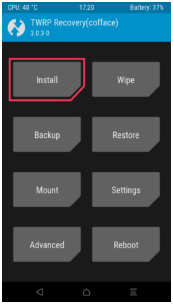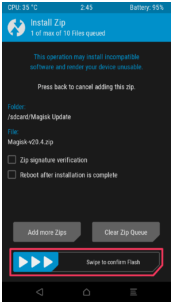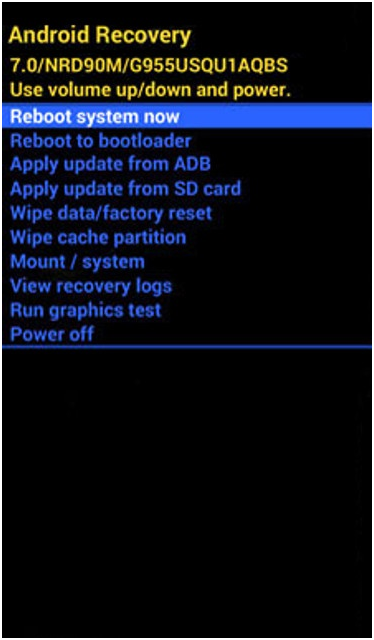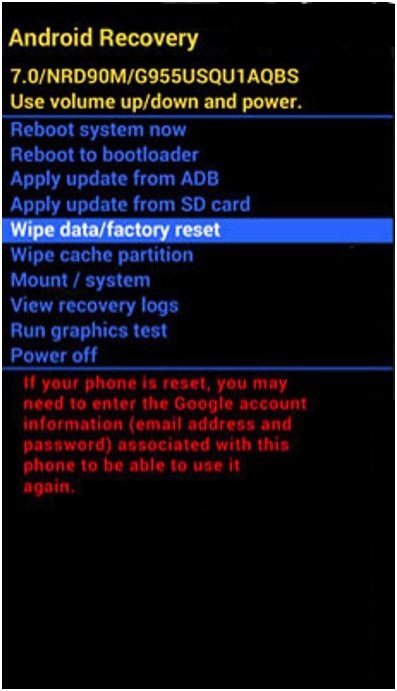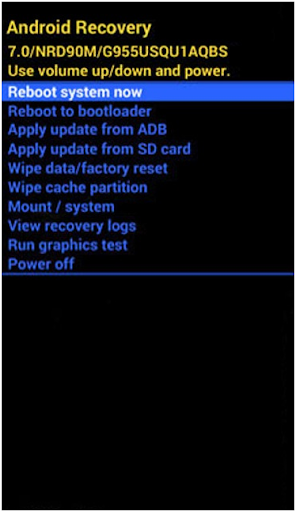Introduction
Rooting your smartphone allows you to enable developer options that are not available on an unrooted phone. This article is meant to be a complete guide on how to root your LG Stylo 3 smartphone:
Important Considerations Before Rooting Your Smartphone
You should ensure that the phone is charged at least up to 80% before rooting it. Rooting may take some time and if the battery dies before it is completed, then the phone can get damaged. You should unlock the bootloader before rooting the phone. This is because an Android manufacturer does not allow you to root in a locked bootloader. Take a backup of your phone’s data before rooting it. If the data is lost during rooting, you will have a backup to restore your phone. You should also install TWRP Recovery on your smartphone before rooting it.

Benefits of Rooting
Rooting an Android smartphone provides administrator controls over your operating system. It allows you to control the phone’s operating system, internal components, applications, etc. Generally, Android smartphones do not let you delete the pre-installed apps. However, you can delete these apps on a rooted smartphone. This cleans the clutter on your phone and provides a snappier experience. You can also upgrade to the latest Android ROM on your rooted smartphone. You can change the skins and finetune other aesthetics of your smartphone after rooting it.
You can customize the working of a rooted smartphone. You can get more processing power by overclocking. Click here how to LG Stylo 5.
Rooting LG Stylo 3 Using Magisk Manager
- Download the latest version of Magisk Manager and copy it to the phone’s internal storage.
- Once copied, install it on your phone.
- Turn off your phone and wait for a few seconds.
- Restart by pressing the power and volume up button at the same time. Leave the power button once the logo appears on the display.
- Your phone will now open in the TWRP recovery mode.
- Open the Magisk Manager app and tap on the install button.
- Click on “select and patch a file”.
- Browse for the Magisk Manager file and choose it.
- Magisk Manager will patch the output file in the download folder– “magisk_patched.tar”. Copy these files into your computer.
- Open the Magisk Manager app and tap on “swipe to confirm flash”.
- Reboot the phone after the process is completed. Your LG Stylo 3 has been successfully rooted.
How to Do Factory Reset on LG Stylo 3?
The process for doing a factory reset on your LG Stylo 3 is detailed below:
- Power off your LG Stylo 3. Wait for a few seconds after the phone is powered off.
- Press the power button and the volume up button at the same time.
- Once the logo appears on the display, let go of all the keys.
- Android Recovery Main Screen will appear. You need to scroll up and down using the volume buttons and confirm using the power button.
- Select the “Wipe data/factory reset” option and confirm using the power button.
- The hard reset process will start, and it may take some time to finish.
- Once the process is completed, the Recovery Main Screen will appear again.
- Scroll and choose the “Reboot system now” option. And also, click here how to root LG G9 ThinQ.
- Your phone will reboot and will be restored to the factory settings.
How to Take Screenshots on LG Stylo 3?
You should follow the below-mentioned steps for taking screenshots on the LG Stylo 3 smartphone:
- Navigate to the screen you want to take the screenshot of.
- Press the power key and the volume down key simultaneously.
- Let go of the keys once the screen flashes.
- Your screenshot will be saved in the phone’s gallery.