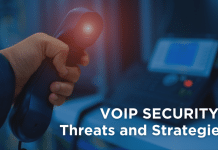Developers and designers must ensure that all users, regardless of their ability, can use their mobile apps without any hassles or challenges. Making digital services and information accessible to those with disabilities enables them to utilize mobile applications without problems. In this article, we’ll examine some of the most common issues with accessibility testing in mobile applications and provide practical fixes to make them more inclusive and user-friendly for everyone.
Common Accessibility Barriers in Mobile Apps and Their Solution
If mobile app accessibility testing is included in the development process, mobile apps may become more inclusive and provide a better user experience for all users. To get around these difficulties, designers and developers must incorporate accessibility into the app development process from the very beginning.
Insufficient Color Contrast
Inadequate color contrast is one of the most common accessibility concerns in mobile apps. Low contrast between text and backdrop colors might make reading the information difficult for persons with visual impairments. It is vital to adhere to WCAG (Web Content Accessibility Guidelines) requirements to overcome this hurdle, which prescribes a minimum contrast ratio of 4.5:1 for ordinary text and 3:1 for bigger fonts. Use color contrast testing tools to ensure your app complies with these requirements and select colors identifiable by users with varying visual skills.
Confusing Navigation
Complex navigation structures might be a substantial limitation for users with physical or cognitive limitations. Avoid depending primarily on gestures or tiny touch targets, as they might be challenging for those with poor navigational skill. Instead, use wide, well-spaced buttons and offer other navigation techniques like keyboard support and voice instructions. Ensure that the navigation items are properly ordered and have clear labels, so that screen reader users can grasp the app structure and flow.
Non-Descriptive Images and Icons
Icons and images without alternative text might be challenging for users who are dependent on screen readers. These people rely primarily on descriptive alt text to comprehend the image content and context. Always include replacement language that is brief, accurate, and meaningful for all non-decorative pictures and icons in your app. Additionally, if feasible, integrate visuals with descriptive text to avoid using images to deliver crucial information.
Insufficient Keyboard Accessibility
Many people with mobility issues utilize keyboard navigation to connect with mobile apps. As a result, it is critical to guarantee that all app capabilities can be accessed and handled just using a keyboard. Extensive testing should be performed to ensure that all interactive components, including buttons and form fields, may be accessed and triggered using the Tab key. Make the attention indication obvious and recognizable to help users understand where they are in the app.
Unintuitive Form Fields
Not properly labeled or arranged forms might present considerable obstacles to disabled users. Make sure that each form field is clearly marked with instructions. Use ARIA roles and attributes to communicate the purpose and structure of complex form components, such as date pickers and dropdown menus, to screen reader users. Include inline validation to offer real-time feedback on input mistakes, supporting all users properly completing the form.
Video and Audio Accessibility
For people with hearing difficulties, videos without subtitles and audio content without transcripts can be a substantial obstacle. Always provide closed captions for videos and audio recordings transcripts so everyone can access the information. Consider including audio explanations for visual material in videos to help people with visual impairments.
Reason Behind the Presence of Accessibility Barriers in Mobile Apps
Several factors, including a lack of understanding, insufficient funding, and restrictions in design and development, can cause accessibility barriers in mobile applications. Let’s examine some of these hurdles’ primary causes:
- Lack of Awareness: Some app developers and designers might not fully understand the importance of accessibility or the needs of users with disabilities. They might be unaware of accessibility guidelines and suggested practices, which might unintentionally exclude the particular user groups.
- Tight Development Deadlines: It’s common to feel pressure to produce apps in the rapid-paced mobile app development world rapidly. Because of this, it’s possible that meeting deadlines will come before taking accessibility into account. Developers could put more emphasis on features and usefulness than mobile app accessibility, thereby putting obstacles in the way of people with impairments.
- Inadequate Training: Since creating accessible digital goods is a specialized industry, many developers and designers may not have had formal training in accessibility testing. Effectively implementing accessibility features becomes difficult without the right training and direction.
- Device and Platform Limitations: The degree to which various mobile devices and operating systems support accessibility features varies. The inability to produce completely accessible apps that function flawlessly across all devices may be caused by technological restrictions or platform incompatibilities that developers must contend with.
- Cost and Budget Constraints: Mobile apps may need extra resources, such as specialized testing and auditing tools, to integrate accessibility features. Budget restrictions in some situations may prohibit developers from making accessibility investments, creating hurdles for users with impairments.
- Lack of User Input: Without direct input from people with disabilities, developers could not completely comprehend the demands and difficulties this user group has regarding accessibility. To detect and remove accessibility obstacles, including people with a range of abilities in the testing and development process is essential.
- Third-Party Libraries and Components: Mobile app developers frequently leverage third-party libraries and components to expedite the development process. However, incorporating them into an app might create accessibility difficulties as some libraries might not be entirely accessible.
Conclusion
Incorporating accessibility features into mobile applications is a legal necessity in many countries and a moral obligation to the society in general. Developers and designers will need to guarantee that their applications are inclusive and accessible by recognizing and addressing any accessibility incompatibilities. Putting time and effort into developing accessible mobile apps benefits individuals with impairments and improves the overall user experience for everyone. Adopting accessibility barriers in mobile applications results in a more inclusive digital environment, promoting equal access and possibilities for everyone.