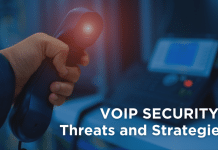Many drivers know that using car apps on a smartphone while driving can be very convenient and useful. You can install apps to use your phone as a dashcam, track the lowest gas prices at gas stations, get directions, listen to audiobooks, and more. However, using a smartphone while on the move can be inconvenient and dangerous. In this regard, technology was invented that allows you to connect your smartphone to the infotainment system of the vehicle.
Initially, this technology was possible for installation on exclusively luxury cars. Owners of such cars, as well as vacationers in various countries who rent a car, for example, those who rent a luxury car in Dubai, could take advantage of such progressive technology even with a tiny budget. Everyone can rent a luxury car at rental providers, which are quite a in demand, by the way, and connect their smartphone to comfortably move around the destination country. Now we see that such a system is becoming available not only on luxury cars but also on mass-produced cars.
For 6 years, many motorists have been using this opportunity. This opportunity is available for both owners of smartphones with the Android operating system and those with the iOS operating system. However, as practice shows, many people still do not know about the existence of such technology. In this regard, today we will talk about what Google Android Auto is.
What it is
After checking the compatibility of your car with this application, which can be found in the Play Market, you can install it, and then you will need to make a connection to your vehicle. This way you will see that what you see on your smartphone is projected onto your car’s infotainment system. You should not expect to be able to use the full functionality of your smartphone using the car system, as only a limited set of functions is available for use, which may be useful while driving. That is, by doing so you will see that you can use a slightly simplified version of your phone.
Using this technology, you don’t need to put your phone on the dashboard, use a car holder or mount your smartphone with a magnet, because now you just need to make a connection to the car and after that, you can put your smartphone aside so that it does not bother you. Thus, you can use navigation maps, set up music, receive and make phone calls, and many other functions.
Starting in 2016, the system becomes available on more different car brands. Such technologies will be used by a huge number of automakers since they cannot provide such a constantly updated service. Unlike embedded systems, which are updated only when new models are released, this system is updated regularly. That is, drivers can get quick access to updated maps and other innovative solutions.
Cost and functionality
As stated earlier, you won’t be able to use the full capabilities of your smartphone on your car’s infotainment system. This is done so that you do not get distracted from driving and use only what can be useful on the road. In addition, for even greater convenience and to reduce the risk of an accident, you can use voice input to control the system.
That is, you will only need to say aloud a command, for example, call someone or build a route, and the system will do the rest of the work for you. Thus, you do not need to be distracted from the road to use the touchscreen to do what you need at the moment. You can look at the road, as well as give instructions to the system that it will follow.
Many people may think that such technology costs a lot. However, we hasten to please you, this app is completely free.
Wrapping up
Every year we see the emergence of many technologies that make life easier for drivers. This technology was created to provide even more safety for every driver.