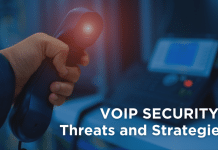Avoiding Trial And Error
Laptops are expensive, but they don’t need to be. However, despite the prevalence of mostly cheaper “smart” devices, laptops are increasingly prevalent in day-to-day life. If you’re going to get the most use out of yours, it’s valuable to know what you want and need beforehand, then purchase accordingly. Following we’ll explore a few tips to help you do so.
1. Know Primary Needs To Avoid Spending More Than Necessary
Are you primarily word processing? Do you just need something for social media? For these two needs, you really just need a web portal like that available from Google; you can pick one up for a few hundred bucks. But are you designing music? Are you editing the video? Are you programming or designing for websites?
In those situations, you’ll need something with a little more computational “horsepower”. Something that has more RAM, greater storage, and processing power required to complex tasks. A $300 web portal has trouble functioning at basic levels with things like sound or video editing.
Meanwhile, a MacBook Pro will do the job well—but could be overkill. There’s a balance. If you’re just editing YouTube videos, you may not need a top-of-the-line device. If you’re editing professionally-captured film for a movie production studio, you’ll likely want something more—in all reality, a desktop of some variety; but there are laptops these days which stack up.
2. Keyboard Design: Look At “Enter”, “Shift”, And “Arrow” Keys
Even if you’re getting a “cheap” device, it can really rub you the wrong way if it’s configured such that using it represents an ongoing annoyance. Lenovo has a web portal you can pick up for a few hundred dollars that have placed the “shift” key right next to the “arrow” key, and you’ll have to back up to retype sentences all day long. That’s pretty irritating.
Beyond “shift” and “arrow” keys determine how effective the trackpad is. With laptops, you don’t get a “mouse”, you get a “trackpad”, and some are intuitively designed to reduce how you interact, inviting keyboard commands. Some have additional features that require you to “learn”. Some are so poor, you might as well get a wireless mouse as well.
3. Explore Massive Inventories To Compare And Contrast
When you can compare and contrast in real-time based on a wide selection of diverse devices, that will invariably help you make a better choice.
If you don’t know what’s out there, then you may buy something that directly contradicts your actual needs. When you can use sites like the following to choose the best one for you, it saves a lot of unnecessary aggravation.
4. Get Advice From Programmers, Games, And Peers
Programmers have one preference for one type of laptop, gamers have another, and peers with whom you work either directly or remotely have their own reasoning for laptop acquisition. Getting advice from all three is relevant even if you’re getting a laptop for purposes that are separate from one of these groups.
5. Read Varying Online Reviews And Forums
Reviews can provide a lot of insight. Look at percentages. If a device has 4.5 out of 5 stars, that’s pretty good; focus on the negative reviews to determine why some people didn’t like the device. Often, their reasoning will differ from your needs, and you’ll be able to discern that X device is perfect for you.
If a device has more negative than positive reviews, but it’s a well-known device, then that probably means it’s a “niche” device designed for a specific purpose, for which it excels. In that scenario, the negative reviews may come from a place that is in strict contradiction to the purpose of the device.
The lines are getting blurred, but today, Microsoft devices tend to be better for gaming, Mac devices tend to be better for working. Accordingly, a Mac user may give a bad review to a Microsoft device with a gaming design, and a PC gamer might give Apple a bad review from a place of gaming. But then, the devices are intended for separate purposes. Reviews help you determine where the real issues are.
Getting A Solid Laptop To Fit Your Needs
Read online reviews and forums, get diverse advice from diverse laptop users, explore massive inventories of known providers to see what’s available, consider keyboard design, and understand the needs that must be met by the device going in. Choosing along these lines will help you make the best purchase.