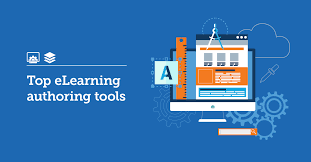
Effective eLearning courses begin with a solid foundation. That involves spending money on powerful tools for your company. First and foremost, an effective learning management system (LMS) must be added. Authoring Tools Every eLearning Professional: Then, whether you’re using SCORM or xAPI course content, you’ll need a top-notch authoring tool.
We’ve compiled a list of some of the greatest authoring tools available, whether you’re new to the field of authoring tools or looking to replace them. We go into highlights of each of them to help you choose the optimum eLearning authoring tool for your business needs.
Adobe Captivate 9
Adobe Captivate 9 is a dynamic eLearning authoring tool that allows you to quickly generate completely responsive eLearning content without any programming skills. Forge ahead as you create modern interactive active learning with virtual reality and 360-degree multimedia elements with ease.
Key Highlights:
• Designers can use slides and professional project templates to assist in the formatting of work so that it is appealing and by corporate norms.
• Authors can use their interactions library to import and customize resources such as YouTube streaming content, web surfing, and gaming.
• With relative adaptive positioning of items and geo-location, courses can be tailored to intelligently respond to a variety of devices and display sizes.
Check out Adobe captivate price plan offered by the vendor to make an informed decision.
Paradiso Composer
Paradiso Composer is a web-based tool particularly built for developing dynamic and engaging eLearning content that can be used across numerous platforms. Its revolutionary and user-friendly architecture eliminates the need for coding or programming knowledge to develop eLearning content. Paradiso Composer, known as one of the greatest eLearning authoring tools, also provides amazing features and functionality that help to stimulate and speed up the creation process.
Key highlights:
- You can Start developing SCORM-compliant e-learning courses with complete HTML5 support that can be utilized across multiple platforms require no programming skills or expertise.
You can create responsive content that allows authors, designers, SMEs to collaborate on the same platform
Elucidat
Elucidat is the quickest approach to produce high-quality training by large learning teams, whether you are an expert or novice. Their sustainable and people-centered approach lets audience s worldwide achieve eLearning impact faster.
Key highlights:
· Make it simple for anybody in your business, from subject matter experts to face-to-face trainers, to create training. To create excellent mobile-friendly e-learning faster, use ready-made templates or start from scratch.
· Permissions at the team level, brand control, reuse materials, and localization tools make managing digital learning at a high scale.
Articulate Storyline2
Articulate story line2 provides a configurable workspace with built-in templates for creating completely dynamic, immersive, and engaging courses, however mastering the software has a learning curve. Storyline enables the import of current content in the form of PowerPoint presentations, as well as content created in prior versions of Storyline and Articulate’s other products.
Key highlights:
- Courses can be made available in HTML5, Flash, and iPad, and Android apps.
- Quizzes made from various question kinds can be used to check and track learners’ understanding and progression, or existing texts can be imported to create a question bank.
- Multilingual use
iSpring Suite 8.1
iSpring Suite is a fully-featured authoring toolkit that works as a PowerPoint add-in and adds several capabilities not present in other eLearning products. Your PowerPoint presentations are converted into ready-to-use multimedia eCourses that may be utilized in any SCORM-compliant LMS, Tin Can API-enabled LRS, or on a conventional HTML website. Due to the responsive design, you don’t need to make any special efforts to make your courses compatible with any tablet or other mobile device. QuizMaker and Presenter, for designing exams and instructional videos, respectively, are two of iSpring Solutions, Inc.’s simplest eLearning products
Key highlights:
• Support for PowerPoint is extensive. All original element animations, slide transitional effects, triggers, embedded audio/video, and much more are preserved in distributed course work.
• Audio and video narrations, as well as exams, branching situations, and flexible scoring, can be used to create interactive courses.
• Users may utilize the built-in screen audio and video recorder and editor to make screencasts, which they can then include in courses or export as independent informative videos.
• TalkMaster is a one-of-a-kind tool for producing dialogue simulations with a range of backgrounds and characters.
• Create a 3D book, chronology, dictionary, taxonomy, and FAQ using this interactive tool.
• Doesn’t necessitate any additional training and is quite simple to implement.
Conclusion:
Listed above are the best eLearning authoring tools that can help you with choosing the authoring tool you need as per the eLearning course requirements and budget.








