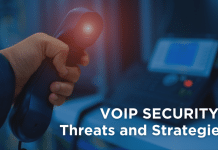Many people still think that Mac devices are immune to malware but of course, it’s a myth. These are reliable computers but they haven’t any protection from hackers’ software that can appear and spread over the OS. Needless to say, it’s possible to protect the Mac from PUP malware and other viruses but what to do if you understand a malicious program is on your device already? Please feel free to find many useful hints on how to remove malware from Mac in our other article. Keep reading to avoid viruses and boost your computer’s performance without wasting a lot of time!

Why Can My Mac Get Malware?
Mac computers are popular among users, and it’s logical that more cybercriminals try to target them with viruses to get control over your device and steal important data and even money. Malware can modify or even delete any important files on your device, and cause a lot of problems. It’s quite important to avoid computer viruses because they may disrupt the OS.
If you’ve got a Mac device, there are no reasons to panic. Just be informed that the device needs to be protected to work properly without any problems. And even if you suspect you already have got a virus, don’t worry – it’s possible to get rid of it without wasting a lot of your precious time.
The Main Signs of Malware
Here are several symptoms that can tell you that the Mac has PUP malware:
- A computer runs slower than usual. Malware can decrease their performance because they load the system with various processes.
- You see more advertising than usual. Some malware generates ads to show them to the user. If you’re seeing a pile of pop-ups, it’s a sign you may have malware on the device.
- You see some weird applications on the computer you haven’t installed before. Malware can install some additional software on your device without your confirmation.
- Your computer works strangely. Some windows may open without your commands, or some apps may launch. You may be redirected to suspicious sites while surfing the internet.
Removing PUP Malware From the Computer
If you think that your device may have malware, it’s important to remove it fast until it damages the system or deletes your files. Follow the hints below to keep your device clean from viruses:
- Use a reliable antivirus program. You have to find and download a good antivirus cleaner that will scan your device and find all the suspicious programs. Keep in your memory that it’s important to download apps only from trusted sources. With antivirus software, you can scan your computer regularly to avoid viruses. Once installed, it will serve you for a long time and provide excellent protection. This is a great solution for those people who want to keep their Mac safe and fast.
- Delete the applications you add recently. If you have downloaded an app from a non-trusted source, it may contain malware or any other virus inside. That’s why you should remove all the apps you have downloaded from third-party developers and find these programs on the App Store.
- Remove unwanted extensions from the browser. Some viruses, including malware, can be hidden in extensions for your browser. They can modify your homepage and redirect your search to suspicious websites. You should view the list of current extensions and remove those you never use. It will help to stay away from malware and boost your device’s performance.
- Shut down your device and restore information. This will remove everything on your computer, including malware. Make sure you create backups to restore the recent version of your system without problems.
As you can see, removing PUP malware from the Mac isn’t a difficult issue at all, you have to know the main symptoms of this virus and understand the ways on how to protect the computer from it – you can discover this info here. And even if you already have malware on the Mac, detecting and deleting it with reliable antivirus software is quite simple.