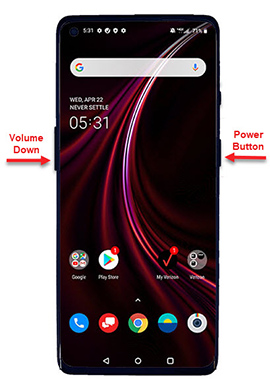OnePlus 8 and OnePlus 8 Pro are two new coming phones in the series of OnePlus Phones. They are going to release soon in 2020. Rumors were saying that OnePlus 8 will release after six months of 2020, but it is releasing early. Most of the features are the same as in the previous version fo OnePlus 7T, but there are some minor changes that we think necessary to discuss. In a recent article, we discussed how to root OnePlus 8 with many methods. In this guide, we will see how to take a screenshot on the OnePlus 8.
Before we move on, we will take a look at some of the minor changes.
How to Take a Screenshot on the OnePlus 8
There are three steps to take a screenshot on OnePlus 8 and OnePlus 8 Pro.
- You have to Press and Hold the Volume down button and Power Button at the same time on your OnePlus 8 Phone.
- If your OnePlus 8 Volume is high, you can listen to the captured sound.
- With the help of the toolbar, you can share and edit the screenshot. You can see the toolbar below the screen, once Image captures.
The popup will also appear in the notification bar, and you go to the Gallery of your phone and can access the screenshot folder. Open the Image, you will see their pencil option to make an edit in the screenshot.
Another way to take a scrolling screenshot is also easy. Here is the complete procedure.
How to Take a Scrolling Screenshot on the OnePlus 8
OnePlus 8, just like OnePlus 7 and 6T, provides the scrolling screenshot feature. You can take a scrolling screenshot for a long time once you stop it. It will capture the entire webpage depends on your scrolling position.
- Hold and Press the Volume down + Power Button at the same time.
- You can hear the screenshot capture sound.
- At the bottom of the screen, you will see that scrolling screenshot button in the rectangle button.
- Just press that rectangle button.
- Your Phone will automatically scroll the webpage and take the screenshot.
- Just tap on the screen where you want to stop for taking a screenshot on OnePlus 8.
Gestures Feature in OnePlus 8
OnePlus 8 also has the Screenshot Gesture feature, which will help you to take a screenshot on OnePlus 8 using the three fingers.
- Go to the settings of your OnePlus 8; find the gesture option in the settings. You can also directly search for this gesture option.
- Here you can see the three-finger screenshot gesture option.
Once you enabled this option, you can quickly swipe down the screen and can take a screenshot by swiping the three fingers on the screen.
Features of OnePlus 8
The display of the OnePlus 8 will be curve edges. The last two pro versions also have the same curved edges display. Most of the OnePlus users don’t like the curved display in the Pro series of OnePlus 8. Although they mostly focus on the flat screen because it is easy to grip and touch the Phone. But the curve display trend is now everywhere users are moving to this trend. Let’s see how it will change in the OnePlus 8.
Final Words:
We will update this article if found some new updates about capturing the screenshot on OnePlus 8.