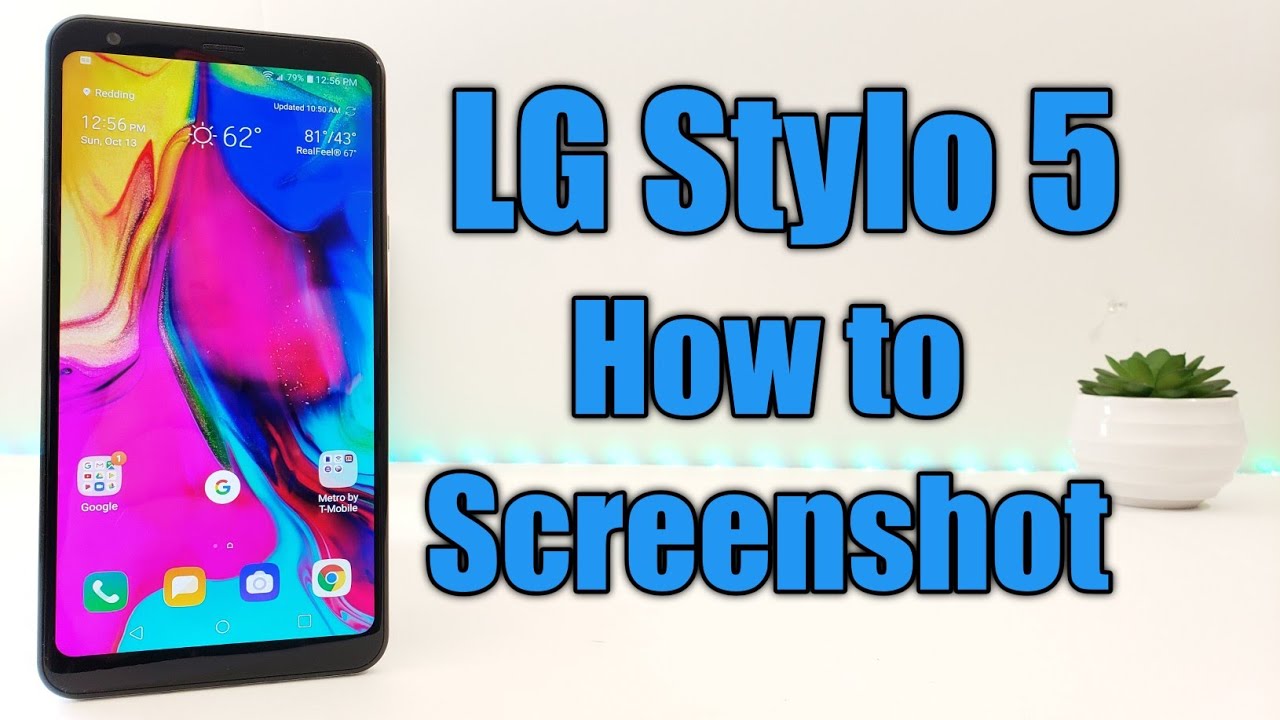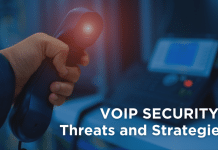Take a screenshot on LG stylo 5: LG Stylo 5 is launched on 2019 June, and it is still available in the market, and many users are always praising the Phone with a lot of features, including Display LCD Capacitive touchscreen with 16M colors. The Phone is available in 6.1 inches with 1080P resolution, and the Phone in this price has the best resolution and camera feature.
On the other hand, if we talk about the camera features. The selfie camera has 5MP and Video with 1080P with 30fps. The primary camera of the Phone is 13MP and LED Flash with HDR.
If we talk about the sound quality, then 3.5mm jack is used with a loudspeaker.
Table of Contents
How to take a screenshot on LG Stylo 5
If you are still worrying, how can I take a screenshot on my Lg stylo 5, then don’t worry? Here is the method you can take a screenshot.
Hold and Press:
‘Power Button and Volume Down Key’
- Hold your two fingers. One of the power button and second on Volume Down Key.
- Press and hold both the buttons for a few seconds.
- Both buttons should press at the same time.
- You will get the notification of the screenshot in the notification bar above.
- Go to the gallery fo your Phone, and you will see there screenshot in the screenshot folder.
You Might Interested in: If you want to get the headphones that fits for your LG Stylo Smartphones, we may recommend you to see more on best headphones for for your phone..
Features of LG Stylo 5
- LG Stylo 5 has a lot of features as Fingerprint in rear-mounted mode is available.
- Moreover, accelerometer and proximity are also available in this Phone, which increases its worth.
- Battery: The Phone has an excellent powerful charger, and battery power is 3500 mAh battery. The battery is non-removable.
- Memory: You can insert a card up to 1 TB (a dedicated slot is available).
- The internal memory is 3GB RAM with 32GB.
- Android Version: Android 9.0 Pie is already installed and chipset of Snapdragon 450 (14 nm). GPU is of Adreno 506.
FAQ:
Unable to Take Screenshots on Lg Stylo 5
This is a general question, maybe for few LG users or some android users. Here are a few tips:
- Make sure the smart capture feature is turned ON on your LG Stylo 5.
- Try to restart your Phone and check again by holding the power button and volume down.
- Make sure your volume buttons are working correctly.
- Use Google Assistant to take a screenshot on your Phone.
- Clean your Mobile Phone using any app from the play store. You can try Files by Google and clean the junk files and try again.
- Factory restores in the case above all methods for screenshot in LG Stylo 5 not working.
Final Words:
Are you facing any issue in taking a screenshot on your LG Stylo 5, then don’t worry, try to restart your LG phone and try again. If you have any questions, let us know in the comment section.