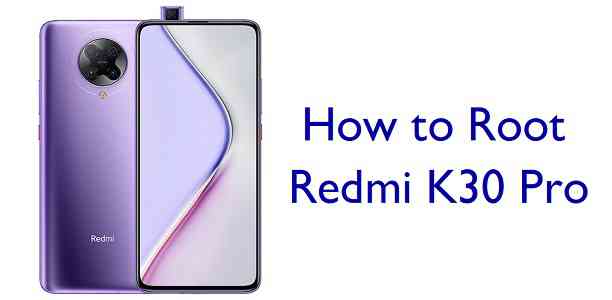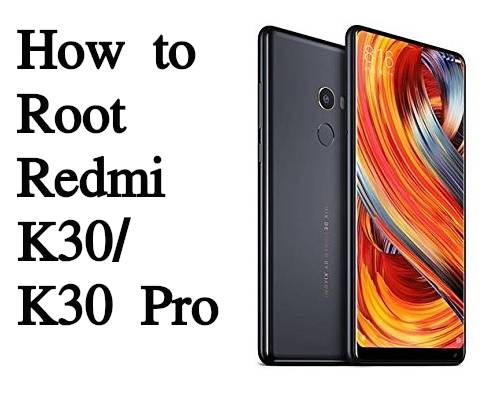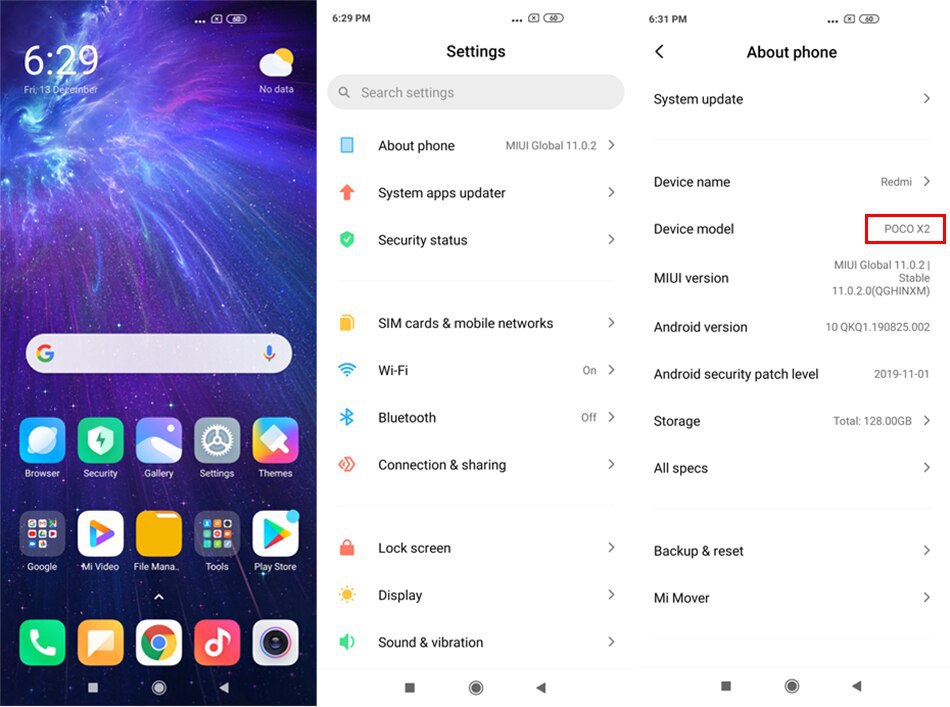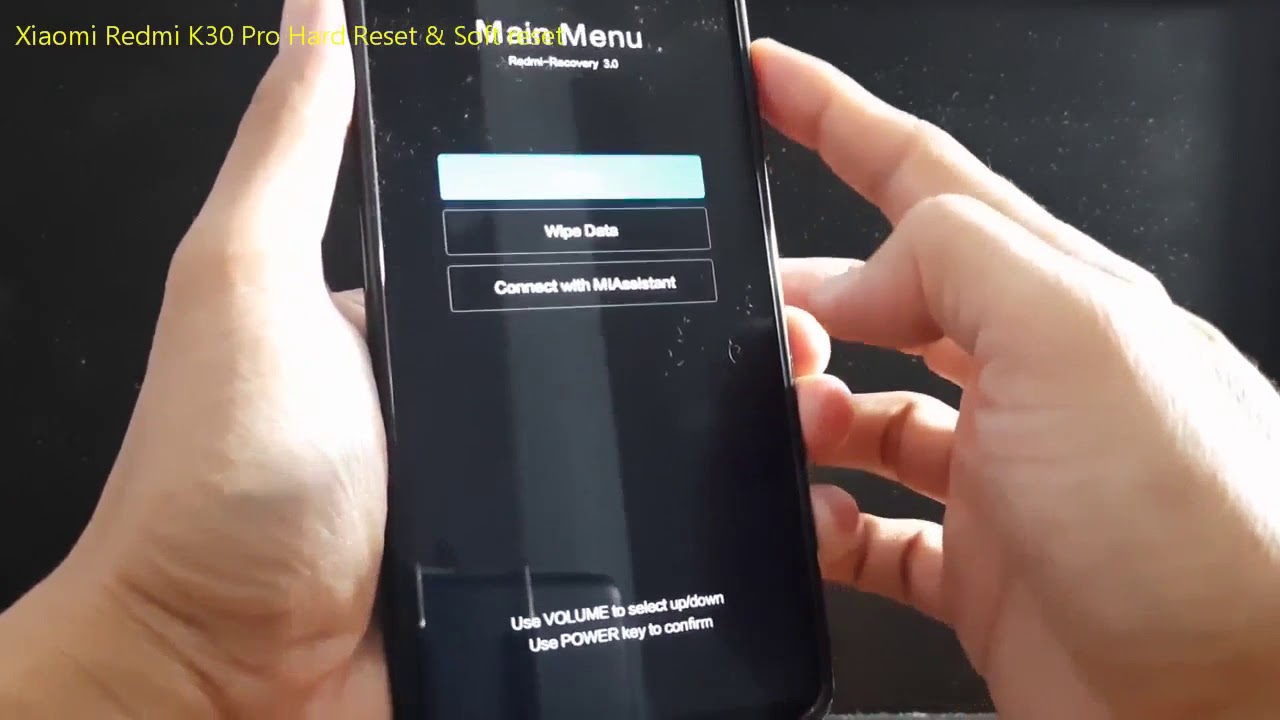Introduction
Redmi k30 Pro is a really good mid-range Smartphone as far from it launched. This Smartphone has Snapdragon 865 Which helps you to use your Android Smartphone without any lag and stutter. In this article, we are going to give you a full detailed guide on how to root redmi k30 Pro. Here you also get to know about taking a screenshot And how to do a factory reset in the best way on this device.
Let’s check these in detail.
What is rooting?
Rooting is a process that allows a user of the smartphone to assess Privileged Control(root access) Over Android subsystems. By this, you can unlock some more functions which are not available to a user before rooting your Smartphone. It also allows you to assess the functions which make it easy to change the Android source code Which is not available without rooting.
Rooting also causes some problems but it also unlocks some cool features and functions for the better user experience.
How to root Redmi K30 Pro
The process for rooting your Redmi K30 pro is as follows:
- Download the latest version of Magisk Zip and Magisk Manager Apk file on your Smartphone.
- Locate the downloaded file and move it to your phone’s internal storage.
- Press and hold the power button to switch off the phone.
- Wait for a few seconds and then press the power button and volume down button at the same time.
- Release all the buttons once the logo appears on the screen. Reboot your phone in recovery mode.
- Once your phone reboots in the recovery mode, tap on “Install”.
- Locate the Magisk Zip file from the phone’s internal storage.
- Slide on the “swipe to confirm flash” tab at the bottom of the screen.
- Wait for the flashing process to complete.
- After the flashing gets over, reboot your Smartphone.
- Install the Magisk Manager app on your Smartphone once the phone reboots.
- You have completed the rooting process on your Redmi K30 pro and explore administrator features and privileges.
Also, Read: How To Root Google Pixel 3A
PROS of rooting your smartphone
Rooting of a smartphone allows you to get new functions and Privileges for you. It allows you to install the custom ROM in your smartphone for a better User experience. These are more optimized for battery life and performance of your latest mobile.
You can install the pre-installed apps which are provided by the company, we can’t uninstall them without rooting it. These Android apps are also known as OEM Apps given the normal ROM by the companies.
Routing allows you to get more speed and performance As it allows you to control your phone by its full potential.
CONS of rooting the smartphone
If you have an expensive smartphone like this Smartphone you should first read the cons of rooting your smartphone. If your phone is Rooted, it may face some problems. These problems are described as the following.
In rooting the warranty of your smartphone provided by the company is exhausted and after rooting your device once you aren’t able to claim warranty for your smartphone from the manufacturer.
Rooting helps you to block advertisements. This is termed as an advantage of routing but sometimes as many people are rooting it will make the publisher earn less amount which may lead to Gave new updates after that.
Also, Read: How to Clear Cache on LG G9 ThinQ
Considerations Before Rooting
There should be sufficient battery in your phone as the routing process takes some time and if your phone doesn’t have that much battery.
Make sure you have more than 50% remaining while rooting your smartphone if possible, charge your phone fully as it is an expensive smartphone.
You can also take a backup before rooting your smartphone. It also helps you to take back your files if something happens suddenly. The next generation of Redmi smartphone full guide and, how to root Redmi Note 9 Pro Max click here for step by step details.
How to take a screenshot
Capturing the screen screenshot is a digital image that shows the content of the computer display
Method 1: by physical buttons
Step 1: First, go to the screen which you want to capture.
Step 2: Press the volume button and power button simultaneously in the Redmi k30 pro smartphone for capturing that screen.
Step 3: After that, the screen is captured and the image will appear as a jpg file in your gallery and file manager
Also, Read: How to Record Screen on LG Stylo 5
Method 2: By drop-down function
Step 1: Go to the screen in which you want to take a screenshot.
Step 2: Drop down the notification menu bar in the redmi k30 pro and find the named icon take a screenshot, just click on it and you have your screenshot in your smartphone.
The image will appear in the gallery and the file manager on your smartphone.
How to do a factory reset in this smartphone
The factory reset helps you to make your phone clean. We reset our phone when we want to get back our original settings which we get in a brand new smartphone from current settings.
If we are selling our smartphone somewhere, then we will first reset our phone so that no one else can miss up with our data. Click here for how to do a factory reset Redmi Y3. If our smartphone is filled up with useless data files and some of them are not easy to locate then we prefer to do a factory reset. After taking backup of useful data
Steps to do a factory reset
- Go to settings of your smartphone.
- Click on the phone section on settings.
- Now click on Backup & reset.
- Scroll down to the bottom and click on the erase all data button.
- Then click on the Reset phone button.
- I would suggest you do the backup of your data from a smartphone to another device because after reset you aren’t able to get your data back by doing anything.
Also, Read: How to Unlock LG Stylo 5 for Free
How to share GIF files in Redmi k30 Pro
GIFs can make the conversation effective and easy to understand as compared to normal images. This can be easily made from giphy applications.
You can easily customize and share it with friends and family members. You can also give me a camera to make GIFs in an interactive way directly from the camera.
Conclusion
If you want to root your smartphone you should keep that in mind routing helps a lot but it also has some drawbacks. If your phone is new I would not suggest you do that but if it’s slightly old and you want some better performance from a smartphone you can root it.
So here’s my complete guide in which I taught you how to root and take a screenshot and some easy steps to do a factory reset.
Like rate feel free to share it with your favorite social media platforms.
Also, Read: How to Root OnePlus 8