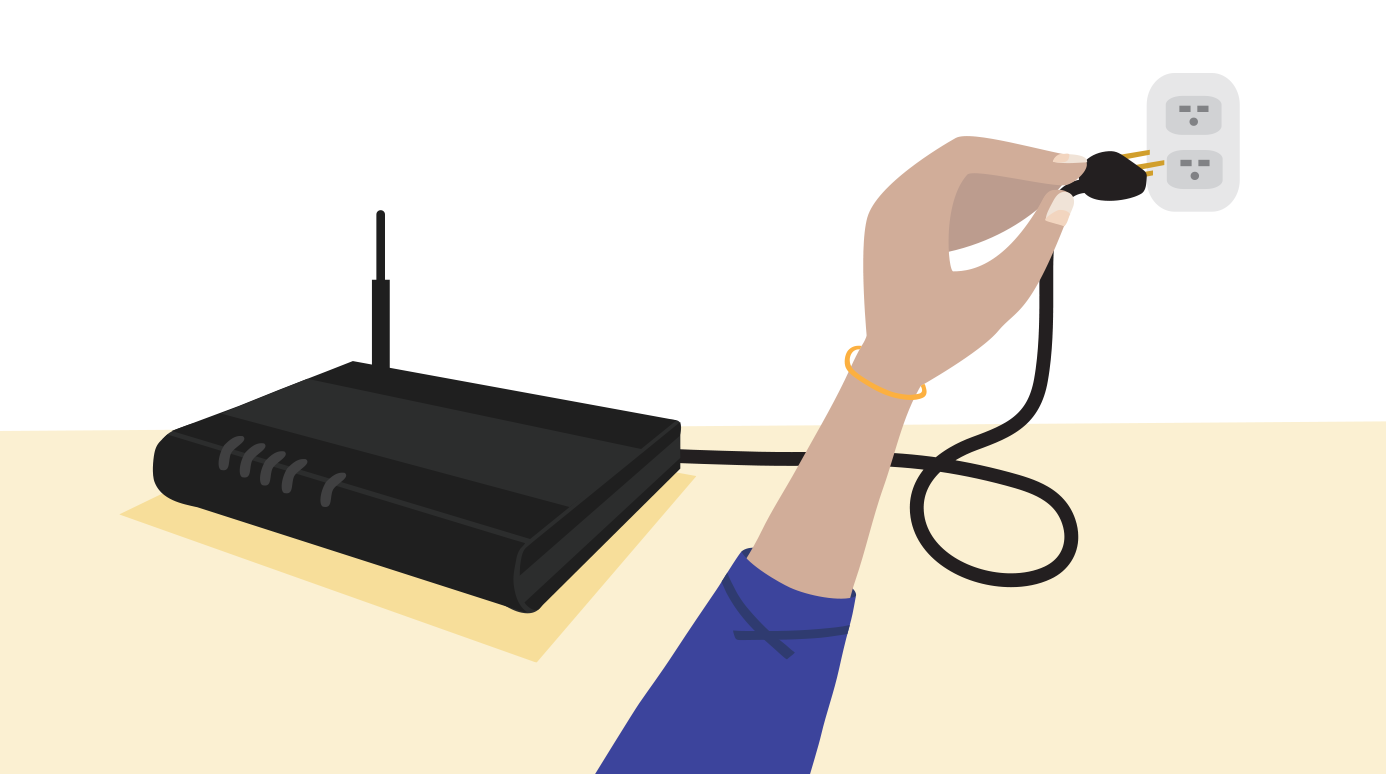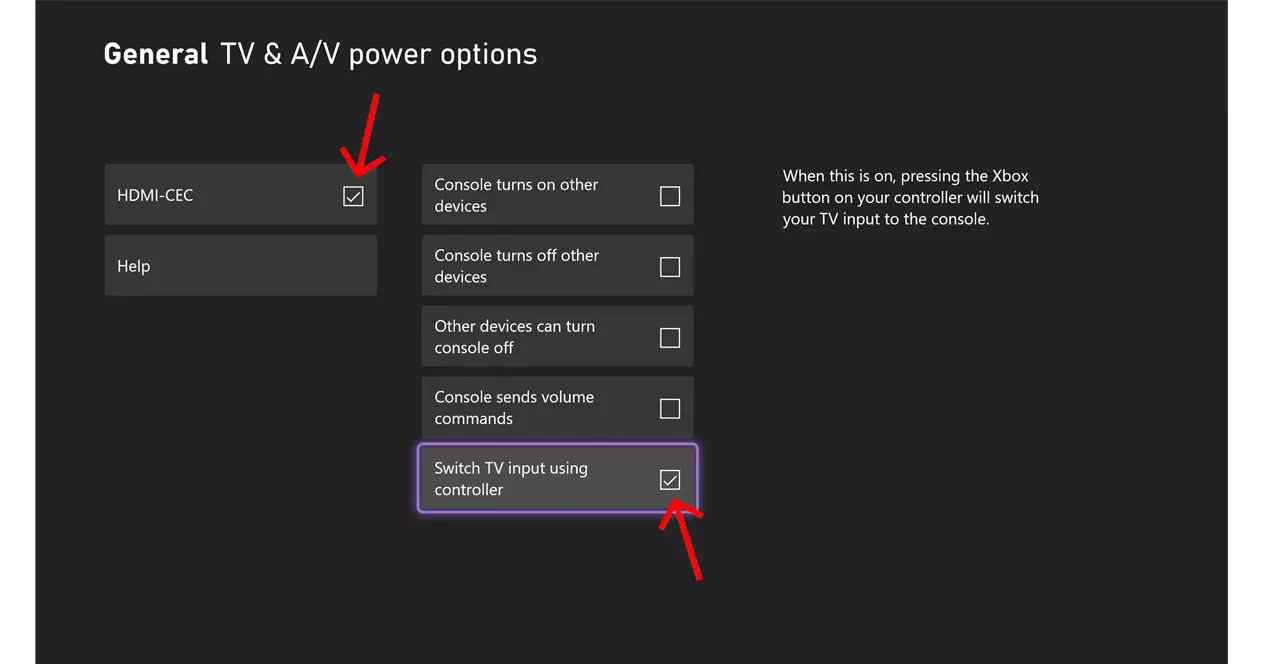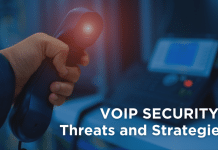If it is damaged, replace it. After 1 minute, plug it back in and see if your TV works now. Try using a different wall outlet and see if your TV turns on now. If your Hisense TV still won’t turn on, don’t give up. We have plenty of other solutions you can try to get your TV back on track. Sometimes, solving the problem is straightforward, but you have to be patient. Stick to the end and eventually, you will get some way out of it. But, before we go into that, we need to know what is causing this problem. Following are some reasons why your Hisense TV won’t turn on.
1. Reboot Your TV:
Due to some random bugs and glitches, your HiSense TV may not turn on or the power may not work. Yes! I know this is a very annoying problem because usually, non-technical people are not aware of these bugs. But, to remove those bugs or we say temporary files, you need to reboot your smart TV. Of course, I know you may have already done this many times, but before doing any fixes, we suggest rebooting your TV to make sure you have a fresh start to fix it. So, you can reboot your TV and check if it starts working.
2. Check For Power Interruption:
If you’ve rebooted your Hisense TV but still have the error, it’s possible that your TV is experiencing some power outage. So yes, there are chances that the power cord has some damage due to which you are facing this problem. So, we suggest you first turn off the power button and check your TV power cord thoroughly. However, if you notice, replace it with a new one if possible because you have no other choice.
In many cases, after replacing the power cord, the problem of not turning on will be automatically resolved in HiSense TV. But, yes! If the problem occurs due to any internal hardware problem or any internal hardware is damaged, you should go to the nearest service center and get it replaced If not, replace your TV.
3. Faulty Remote:
Have you checked your remote, is your remote working? Well, chances are high that your Hisense TV remote is damaged due to which your TV fails to power on. Therefore, it is recommended that you check your TV remote battery first, because many times the remote battery is weak, due to which you are facing this problem.
So, if that is the case, replace the batteries and check again whether your TV can now turn on or not. However, most likely, if the problem is caused by a fault in the remote, it will be fixed after this. Also, if the internal components of your remote are damaged, we also suggest that you check your remote thoroughly for damage as changing or pressing the button will not help you solve this problem.
4. Power Cycle Your TV:
Well, if you are still stuck with the same error, we suggest you try power cycling your TV and see if that helps. However, to do this, you can turn off the power switch and remove all the wires and cords attached to your Hisense TV. After that, wait for about 5 minutes.
Then, plug in the cords and turn on the power switch. Now, check if the TV does not turn on and the problem is solved. We are sure this will help you to solve the problem because many users have reported that after power cycling your android device, this kind of problem gets solved automatically.
5. Check The Outlets Ports:
If you still haven’t checked the ports, we suggest you check them immediately as there might be some issues with the port you are using. So, to check them, check the HDMI port along with the power port. However, if you have an extra cord, try them. More often than not, the problem can be caused by bad outlet ports. So, if your ports are damaged, you have no option but to move to the nearest service center and get them replaced.
6. Change The Power Source:
Have you checked your HiSense TV power source? Well, chances are the power outlet or source you are using is fluctuating due to which you are getting this type of error. So, check the power source by using any other device using the same source. However, you can also plug your TV into another power source/outlet and check if it starts working. If the TV turns on without any error, there may be some problem with the previous source/outlet you were using.
Conclusion:
Now, you know why and how to fix your HiSense TV not turning on or power not working. We hope the methods we have mentioned above will help you. However, if you still have no luck in solving this problem, you can go to a service center and hire a repair engineer who can repair your TV.