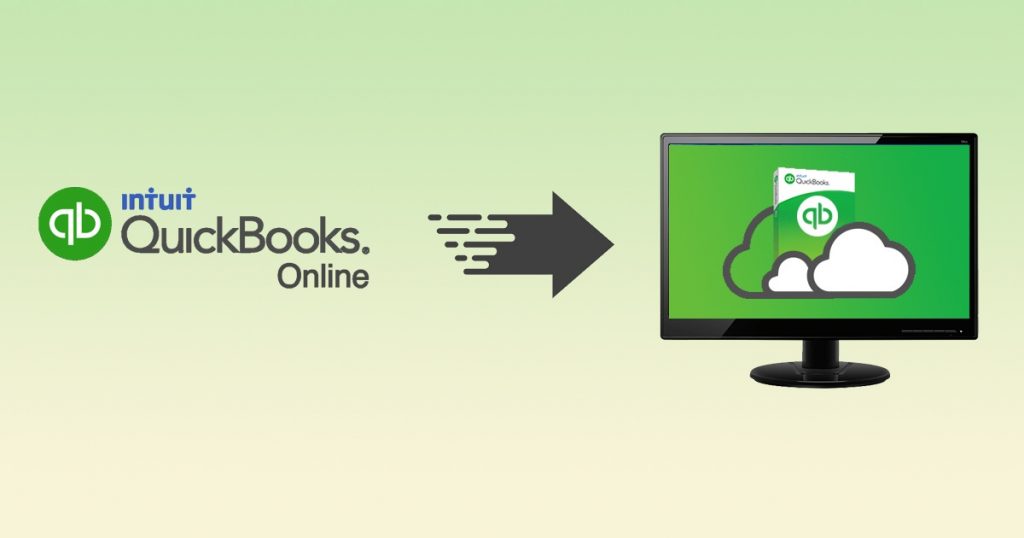
Migrating to QuickBooks Online: QuickBooks Desktop has been widely used by all the small and growing businesses, to fulfill their business needs. However, 80 percent of the new QuickBooks users are now choosing QuickBooks over the Desktop version.
Intuit is encouraging users to migrate to its online solutions as QuickBooks Desktop does not have Cloud services, due to which user’s opt-in for QuickBooks Desktop Cloud Hosting. Noticing this, QuickBooks’s main focus from the 2017 QuickBooks release has been Cloud services. The Desktop and Mac versions have also stopped receiving any new features in the updates making the Online version better amongst them all.
What is QuickBooks Desktop?
QuickBooks desktop is installed on the local system of the user and is known to offer a wide range of features. It is developed with incredible accounting tools such as budgeting, expense tracking, job costing, and a huge base of integrations. It has been widely used by businesses that need industry-specific features. With a competitive Azure Virtual Desktop Pricing, users can host QuickBooks Desktop on the cloud.
What is QuickBooks Online?
QuickBooks Online is Intuit’s Cloud-based software offering. It was initially designed specifically for small businesses, but the new Advanced plan offered to the businesses, makes the software scalable for large-scale businesses too. With a strong accounting system, online payroll options, 650+ integrations, and a unique lending feature, QuickBooks Online is Inuit’s best offering as of today.
Below are the key advantages of QuickBooks Online: –
- Once the bank account is connected, all the bank and credit card transactions are downloaded automatically every night. Users can easily add, match, or exclude transactions with the help of the Banking Tool.
- Users no longer need hosting services, as QuickBooks online stores all the data on Intuit’s servers making it safe and secure. This means all the data will be backed up automatically on the cloud.
- Businesses can easily authorize their Company Accountant with access to all company files.
- Automatically schedule and send transactions
- Journal Entries can have multiple AR/AP lines.
- QuickBooks Online can be accessed remotely at any time from a PC, Mac, smartphone, or tablet.
- Ability to track transactions by location instead of by class. Have an option to choose from multiple location labels.
- Users can attach documents, images, signatures, and more to their transactions with the help of their mobiles and computers.
- Seamless integration with third-party applications.
- QuickBooks Online allows up to Five Users to work a single company file as opposed to QuickBooks Desktop, which allows only one user.
As you see Intuit is investing more in its online products than the Desktop lineup. This will make QuickBooks Online better and better with time, as all the focus would be on adding new features and tools to it, making it Inuit’s best offering.
Apps4Rent provides trustworthy services for the QuickBooks lineup with 24/7 support and maintenance. Not just the QuickBooks lineup, they also provide other products like Office 365 GCC High with reliable end-user support.








